Do you know why many organizations choose a Kanban inventory management system? This approach, which originated from the lean manufacturing and production practices of the Toyota Production System (TPS), is one of the most efficient ways of managing and tracking inventory for businesses.
Discover how to unlock unlimited potential and continuous improvement within your Epicor ERP system with the Kanban stock management method.
What Is a Kanban Inventory Management System?
Did you know that Kanban is a practical tool within the broader philosophy of just-in-time manufacturing (JIT)? JIT manufacturing focuses on the principle and strategy of producing goods just in time to meet demand. In that sense, it is a vital tool for managing inventory flow.
Its replenishment optimization and on-demand scheduling within Epicor ERP solutions help companies restock only when needed.This method improves production monitoring, thanks to visual signals whenever there is a shrinkage in inventory.The Kanban ordering process also specifies the purchase orders for parts and materials at each stage of the production process.
What Does Kanban Mean?
Kanban is a Japanese word. It means visual card or “signboard”.
Is Kanban a Software?
No, Kanban is not a software but a method or approach to managing work and visualizing workflows. Epicor is a software. It is designed to provide enterprise resource planning solutions.
Epicor offers cloud-based ERP products such as Epicor Kinetic and P21 ERP. These SaaS solutions include inventory, supply chain and manufacturing process management capabilities. The Kanban process integrates the materials management or inventory management modules of these ERPs and legacy systems such as Epicor 10.
Therefore, Epicor’s ERP environments are conducive to implementing the Kanban method for managing inventories and manufacturing processes.
Our Comprehensive Kanban Overview: How Does It Work?
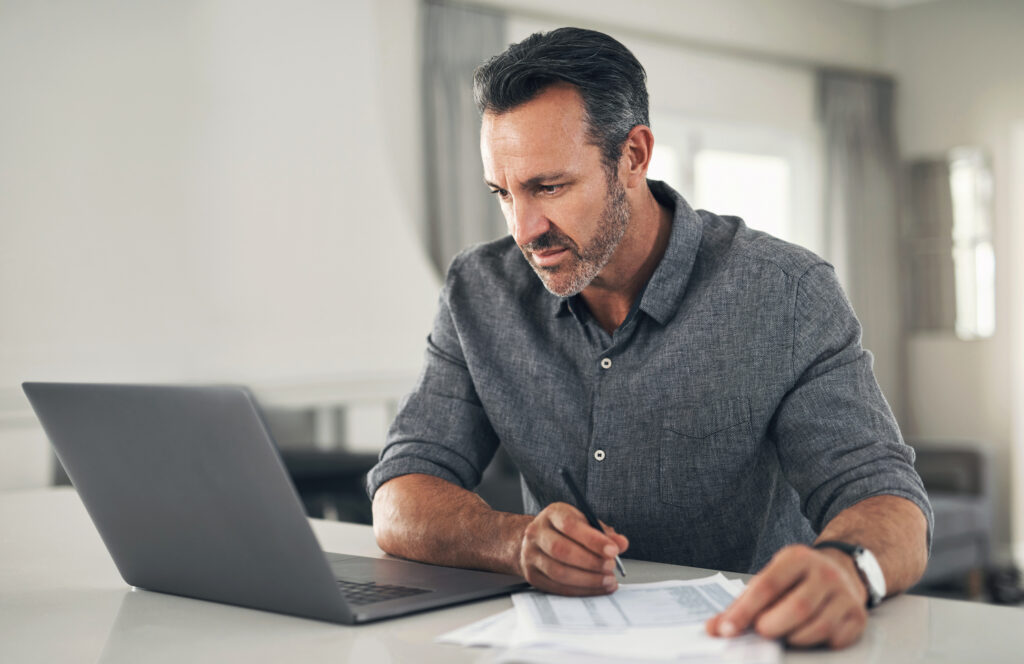
Kanban functionality has been widely adopted in various industries and fields beyond manufacturing. You can find it in retail, healthcare and services, where it’s essential to find the right inventory planning solutions to meet customer demand while minimizing costs.
This system uses visual boards with cards or sticky notes to represent tasks or visualize work items, such as tasks to be done, in progress, and completed tasks. In the context of inventory planning, Kanban helps streamline the material and product flow throughout the production cycle or supply chain.
Imagine you have a to-do list of tasks to complete. You write each of them on sticky notes, for example, “ordering new materials” or “checking inventory levels”. Instead of doing everything at once, you use the board and put your tasks where they belong, either in the “To Do”, “Doing” or “Done” section of your board. This process makes it easier for team members to visualize, track and manage their work.
A good thing to know about the Kanban system is that there are several types of signals for every stage of the production cycle. Here are a few signals you can find in a simple Kanban inventory management system.
Different types of Kanban Signaling Systems
- Kanban Production Line
Purpose: Increasing production of a more significant number of finished products.
Application: Particularly useful in the manufacturing sector to meet customer demand.
Pull System: A pull system is when, instead of producing items according to a fixed schedule (push flow), products are manufactured or ordered according to demand (pull flow). When a customer or the next step in the process uses an item, and there isn’t enough left, you receive a signal to buy more to fill the gap or increase inventory.
- Kanban Inventory Levels
Purpose: Restocking of raw materials or components.
Application: Used extensively in the manufacturing industry, where materials are used as part of the production process.
Stock levels: The system uses predefined stock levels for each product. There are typically three sections called “Replenishment”, “In Process” and “Buffer” (or “Safety Stock”). When the inventory of a particular item hits the “replenishment” level, the system triggers the need to order or produce more of that item.
- Kanban Supply Chain System
Purpose: Signaling when you need additional stock from a supplier.
Application: Most used in retail or distribution businesses, where stocks are regularly replenished.
In the event of a disruption to the supply chain or unexpected demand leading to a drop in inventory, the signal triggers an urgent order to the supplier.
- Kanban Scheduling System
Purpose: Signal that a task must be started or completed.
Application: Typically used for service or office settings where tasks are conducted according to customer demand or project requirements.
As soon as a service request is received, the system triggers the programming and execution of the necessary tasks.
Simply put, each type of Kanban signal serves a specific function, prompting action in response to demand, consumption or inventory levels. These signals are key to the Kanban system, helping businesses maintain efficient workflows and react quickly to changing conditions according to the specific requirements of their operations.
What’s on a Typical Kanban Board?
Kanban is an approach that uses visual cues, such as boards, lists, and cards, to outline the elements of a process clearly. Here’s what you need to know about these signals.
- Kanban boards: Think of them as the tool that helps organizations get the big picture of a workflow. For this reason, a company can choose to have different boards for the various departments, such as marketing, sales, or finance. These boards help organize the relevant processes into a workspace or taskboard area.
- Kanban lists: Those are the “To do”, “Doing”, and “Done” mentioned earlier. Manufacturers can include each phase of the production process on a list, as Kanban lists often represent various stages of production within a similar domain. The lists can also pass from one task to the next; usually, one task ends, and another resumes with the following action after completing the previous list item.
- Kanban cards: The cards are integrated into the lists and show the most minute and detailed actions required to finalize the list. For instance, a manufacturer would need to contact their suppliers, verify that the raw materials are available, place the order, receive the stock items and then start production. All these steps can also be broken down into more specific cards to create smaller projects.
Kanban Pros as a Warehouse Stock Control System for Epicor ERP

Kanban in Action: A Clear View for Suppliers and Buyers
The visual nature of this approach enables teams to quickly understand inventory status and pinpoint where improvements need to be made. This system encourages continuous improvement and process optimization.
For example, a Kanban digital or physical card represents each product or inventory item. The cards contain all the information about the item, such as its description, part number and quantity.
By visualizing the flow of materials and using the information provided by the cards, your teams can limit bottlenecks, cut lead times and boost overall efficiency.
Limiting Surplus Stock Accumulation at Any Point in the Production Cycle
Say goodbye to overstock or stockouts; the Kanban inventory management system is a way to have just the right amount of stock on hand, and only at a time that is necessary. This avoids the risk of overstocking and needing to allocate storage space for the extra stock.
Helping Organizations Achieve Greater Efficiency
By coordinating production and replenishment with actual customer demand, the Kanban method minimizes waste, ensures efficient use of resources and promotes greater responsiveness to customer demand.
Improving Customer Satisfaction Level
Through leaner, smarter manufacturing processes, businesses can lower their prices. In addition, because of increased speed, customers receive their goods more quickly. By mastering your processes, your customers can interact more quickly with customer service and obtain solutions to their hurdles.
And Many More Benefits to Choosing the Kanban Method
- Accelerating turnaround times. The system enables faster production, better packaging and handling, and improved delivery times.
- Improving information sharing and collaboration using visual signals
- Reducing corporate holding costs (storage, insurance, obsolescence risk) and greater predictability. Companies using a Kanban inventory management system benefit from faster capital turnover for more efficient use. It also unlocks greater predictability for the future.
- Better production process and WIP limits. Minimize work-in-progress by completing tasks before moving on to the next ones.
- Supporting continuous improvement by tracking performance, detecting problems and implementing solutions.
Why Choose Kanban to Track Inventory Levels Within Your Epicor ERP Software?
Kanban is an effective solution to avoid bottlenecks in your workflow. Businesses can expect faster fulfillment than ever, especially with mobile access. An efficient inventory management system is a competitive edge that no modern manufacturer can afford to ignore, and adequately structured Epicor ERP Kanban inventory systems can prevent profit erosion and give you that edge.
Epicor ERP’s Kanban system automates the supply and production of products in manufacturing processes that operate according to the just-in-time approach, having only the necessary materials on hand at the right time. It links each production stage to prevent overstocking and unnecessary wait times between processes.
The Kanban system manages the movement of materials by seamlessly creating automated material movement requests and automated purchase order releases. Epicor ERP identifies the need to move materials from one location to another by creating movement requests at the right time. This type of Kanban is essential for organizations with multiple warehouses or production sites.
Finally, Epicor ERP’s Kanban Monitor can represent these various links in your supply chain and make it easier to know where everything is so you can coordinate accurate and on-time delivery.
Start a conversation with an Epicor Kanban consultant
Need Kanban Consulting? TeccWeb’s Experts Are Ready to Help
Improve Your Epicor ERP system experience with Kanban, the best business inventory software on the market. When it comes to ERP automation tools, the Kanban warehouse stock control system is one of the most efficient inventory solutions available.
TeccWeb specializes in Epicor solutions and various ERP tools that leverage AI and robotic process automation to improve the Epicor ERP experience. TeccWeb is Your Trusted Advisor and Epicor Services Provider. We’ll always help you find the best ERP system tools for your business.
If you need help getting started with Kanban or have any questions concerning the process of implementing Kanban, please get in touch with us. We’ll gladly share our expertise and help you implement a sophisticated and robust Kanban inventory management system at your company.
Author: Matt Davies