Are you looking for a solution to ship your WIP items directly from the PCID feature? Check out TeccWeb’s clever 7-step guide to shipping work-in-process inventory on a Make Direct order from PCID.
If you need a more tailored approach, do not hesitate to reach out to our operations team. We have extensiveexpertise in various industries and all things supply chain management and can help you achieve everything you want to accomplish.
What Does PCID Mean and What Does it Do?
PCID means Package Control ID. The package control ID is a unique identity code that simplifies tracking, management and processing of a group of items. With Package Control, you can easily and conveniently monitor any article as it proceeds through the different phases of:
- Sales order preparation
- Shipping transactions
- Work receipts
- Inventory transactions
7-Step Guide on How to Ship WIP Items From PCID
We are going to make this tutorial as concise as possible. Here’s how to deal with your work-in-progress inventory when you want to “ship direct” from PCID. If you prefer a video tutorial, we also offer this guide on our Youtube channel.
1. Creating a Make Direct Order
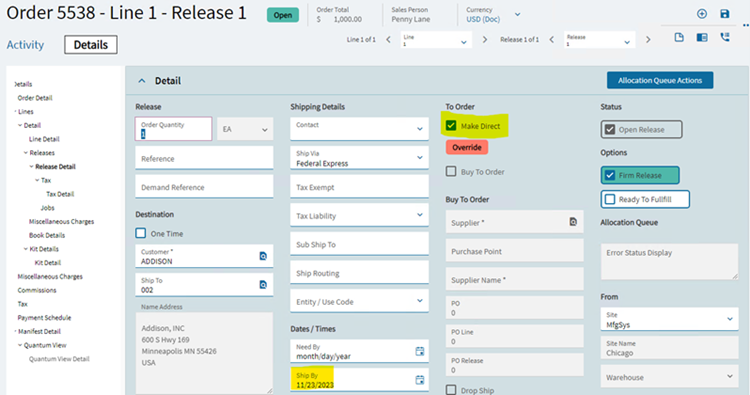
Start with the creation of your Make Direct Order. Do not forget to set a Ship By date in either the order header or the release order. This date serves as the reference for scheduling.
Work on the order as usual but pay attention to the Release Detail. The first thing to note is that the Ship By date moved down from the Order Header. Check Make Direct in the To Order section to link the job directly to this order to fulfill the demand.
2. Using the Order Job Wizard for More Efficiency
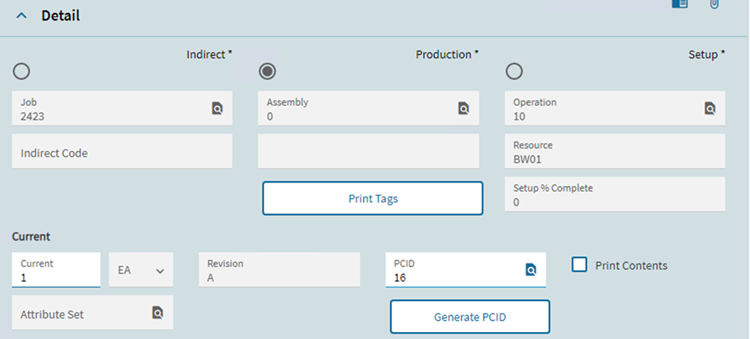
Once your order is complete, you can choose between using the Order Job wizard to generate the job or letting MRP run and generate an Unfirm Job. The wizard helps you get methods, plan and validate. If you decide not to use the wizard for engineering and scheduling, you’ll have to finalize and validate manually.
3. Complete Quantity With an MES Terminal or Office MES
To complete the quantity with an MES Terminal or Office MES, specify the PCID number of the package in which this quantity will be placed. You can also review your PCID in Package Control. When the PCID was generated, the status was empty. Once you place the goods in it, the status will change to WIPFG.
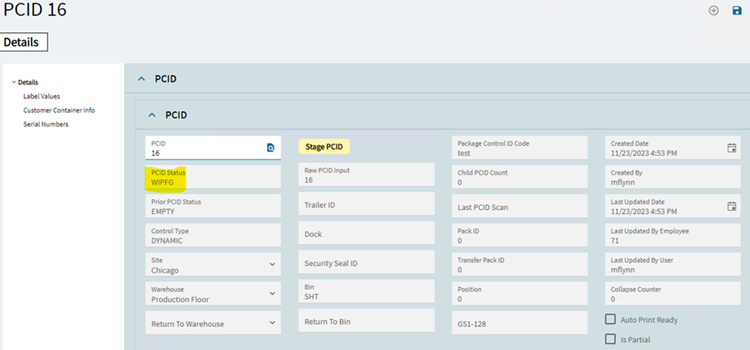
Keep in mind that stock and Work-in-Progress (WIP) PCIDs do not mix. This particular PCID will behave differently while there are non-inventory items inside it.
4. The First Challenge of a PCID With WIP Items in It
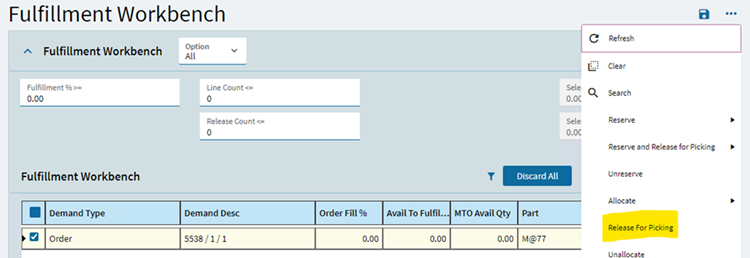
The first difficulty you will encounter is with the Pack Slip, which only accepts finished goods inventory PCIDs. To work around this issue, you must perform search on order in Fulfillment Workbench, then Release For Picking. This will work even if your PCID status is WIPFG.
This process will create an entry in the Material Request Queue. You will notice that it pulls from the PCID with the work-in-progress items. You should also see a transaction type.
5. Processing the Picking and Delivering the WIP to the Shipping Dock to be Prepared for Shipment
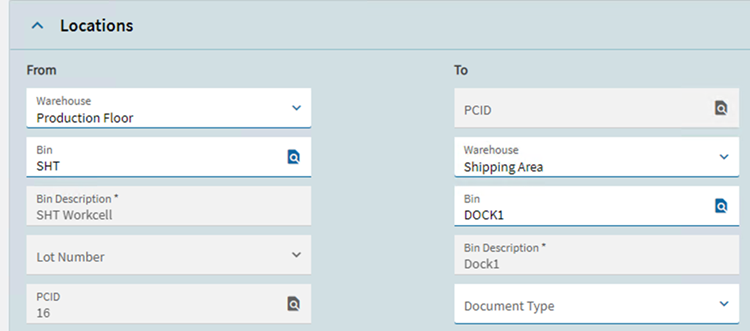
The second challenge is editing the destination PCID. During processing, you’ll notice that your WIP PCID has been chosen as the starting location but that the destination is blocked. This is a limitation of the current version.
Fortunately, you have other options. In the Customer Shipment Entry (or Pack Out), go to the Overlow and select Picked Orders to generate the Pack Slip.
6. Reviewing Line Details
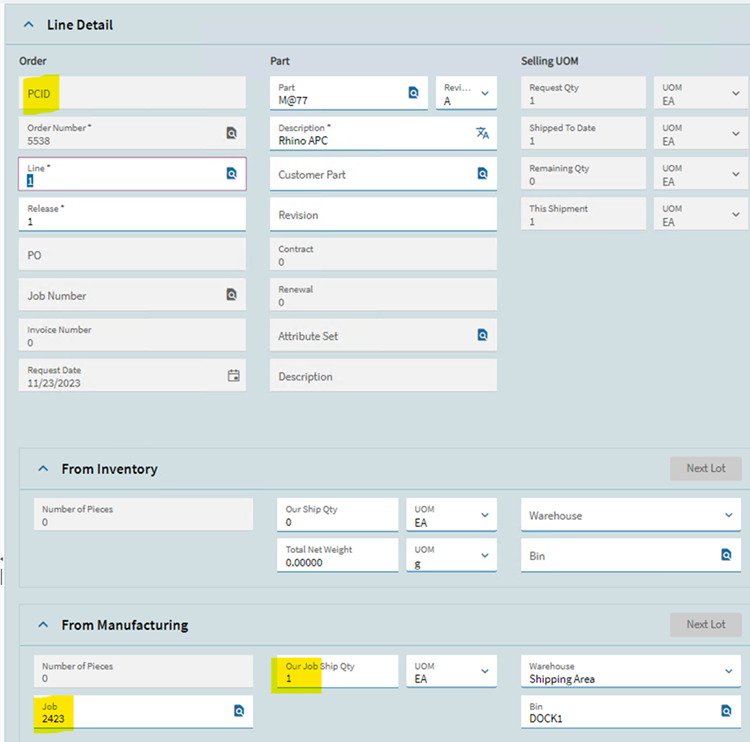
The previous step generated a line to ship From Manufacturing. However, the PCID for the line is blank. This is because the WIPFG status can’t come onto the Pack Slip, only its contents.
At this point, the Pack Slip is ready to be Staged, Freighted, and Shipped.
7. Allow Void & Update Status
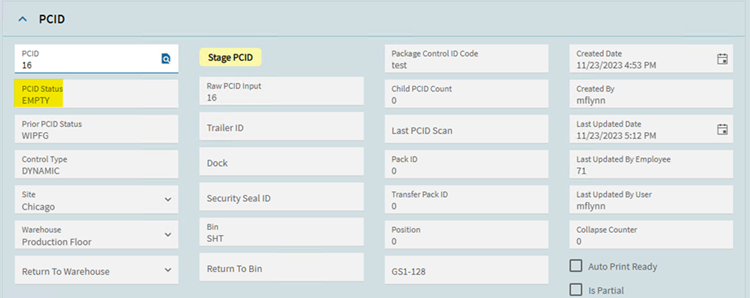
With the contents removed, your PCID status has returned to empty. To remediate that, select Allow Void in the Package Control Configuration. It will void this PCID, and you’ll be able to update the status again.
Finally, your Job is complete, your order is fulfilled, and the Pack Slip is shipped. All that’s left is for your finance team to send invoices and for you to move on to your next order.
TeccWeb, Your Trusted Advisor for Epicor Services & Solutions
We hope this guide simplifies the challenge of shipping WIP items on a Direct Order from PCID. Our expert team is happy to advise you throughout your production process, from raw materials inventory to finished product delivery. We also offer financial consulting to ensure effective management of your manufacturing costs, such as labor and overhead costs.
If you need more personalized PCID support or Epicor services, do not hesitate to contact TeccWeb.
Author: Matt Flynn